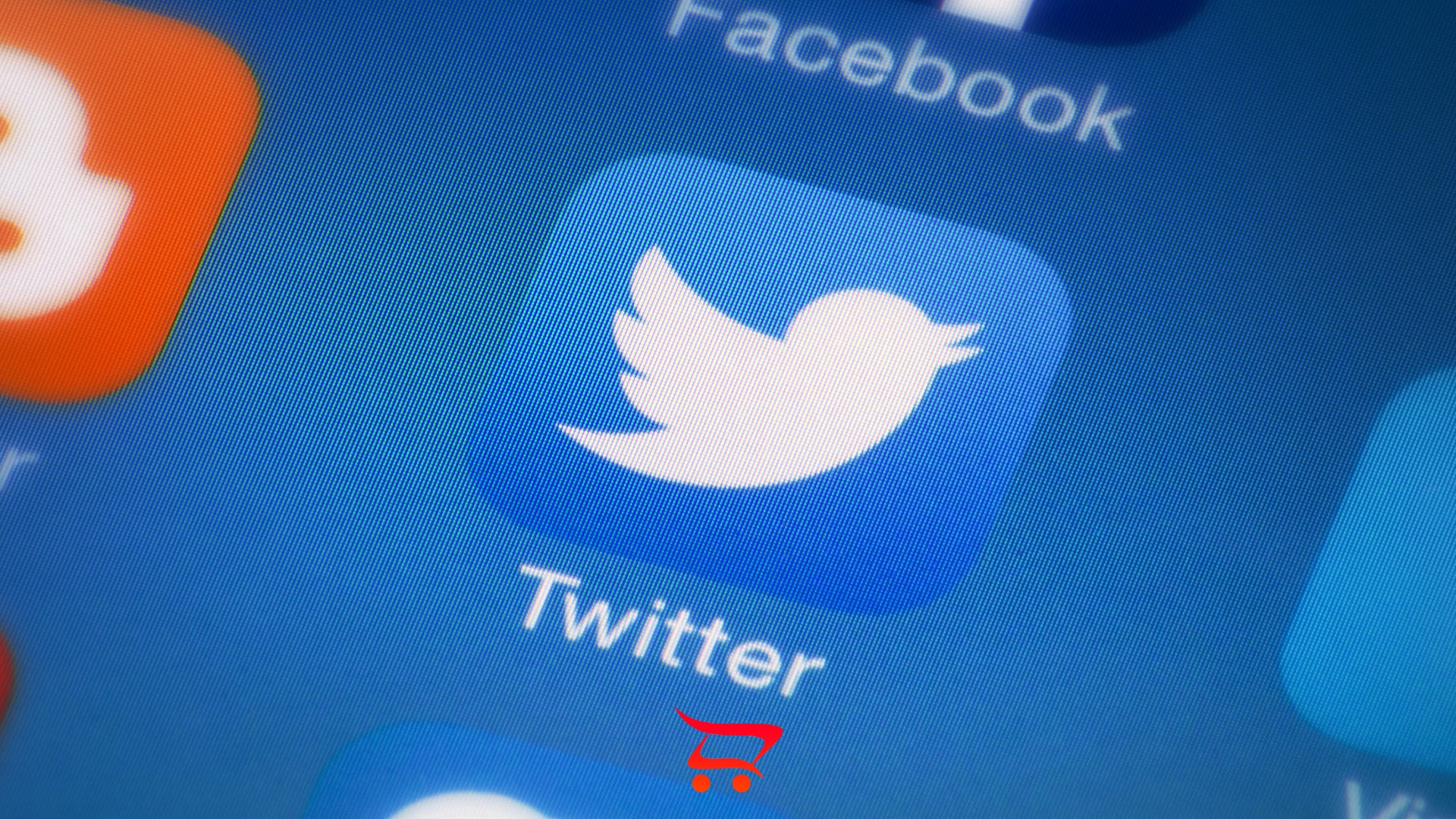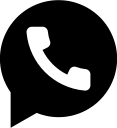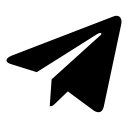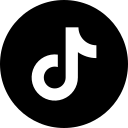Profile: Twitter Profile is a page that shows the information about a user.
Tweet: a tweet is a message sent on Twitter. It is also called a post or an update.
Retweet: if someone has tweeted about something and you send the exact same tweet, you have retweeted it.
Followers: followers are the people who like you and follow your tweets.
Following: followings are the people whom you like and follow their tweets.
A Series of Tweets: it’s one of Twitter’s new features and enables the user to have a series of tweets with the same topic. These sorts of tweets help users to talk about a single topic continuously and also help the audience to read them without usual disorganization of separate tweets.
Block: Block on Twitter means to prevent someone from following you or seeing your tweets. If you block someone they can’t follow you anymore.
Mute: Mute does something a little like blocking. It enables users to block someone’s tweets but they’ll still be able to see their messages or to mention them.
Mentioning: if you write someone’s username in your tweet like this @example you have actually mentioned them.
@: this is a very important code on Twitter which is used for mentioning a user. You can put this next to a username, in your tweet, in order to mention that user and send him/her a public message.
Hashtag: Twitter Hashtag is about a topic, a keyword or a specific phrase and it is shown with # sign. Choosing the best hashtags can help you to be more seen on Twitter.
Reply: replying a tweet, is actually sending a tweet in response. You can do this by clicking on Reply icon.
Deactivate: if you put your Twitter account on inactive mode, you have actually deactivated it.
Timeline: the page that you see after logging in on Twitter, is called Timeline and you can see other people’s tweets on this section; it’s something like your Instagram that shows everyone’s last post.
Pin Tweet: Pin Tweet is the tweet that you pin to your first page and will be shown for your followers.
Direct Message (DM): a DM is a private message that is sent to a person who follows you. You can’t send this kind of a message to users who don’t follow you.
Favorite: Favorite is one of Twitter’s features that enables you to mark a tweet as your favorite so that you would be able to see it later easily.
Advertising Tweets: these are Twitter messages that companies or jobs have paid for them to be advertised; so they are shown on top of the search results.
Verified Account: Verified is a phrase that Twitter uses for accounts that it has authenticated their owners’ identity; such as celebrities, politicians, athletes, etc.
To Become a Trend: topics or tweets that talk about a specific matter and have the most participant in a day, are called trends. Trends are shown next to Twitter Profile.
Trends are one of the most usable Twitter tools for informing via this social media. Important trends and news headlines are usually shown in Google results exclusively.
» 5 Tip about the Importance of Twitter Marketing
Twitter Marketing is a subcategory of social media marketing; but Twitter has some advantages over other social networks that gives it so much power. In this article, we are going ...
» Video Marketing on YouTube
What do you think attracts people’s attention to video marketing? Or what makes them eager to become your customer?
You have definitely seen powerful images that create striking reactions among ...
» Manage Your Social Networks In 18 Minutes!
Spending less than half an hour a day for managing social networks may seem exaggerating, especially now that users spend two hours a day on social media.
But if you
» 9 Strategies to Increase Social Media followers
One the most important concerns of today’s businesses is increasing the number of followers on social networks.
stay with us to learn some strategies to Increase Social Media followers...