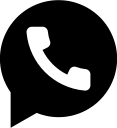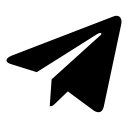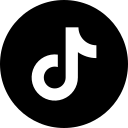Sophia Brown
Sophia Brown
social media tools are applications for managing and performing social media activities as easily as possible. This software facilitates processes, better collaboration between members, and makes their performance more efficient in large and complex organizations.
As a general
definition, they can be called a set of general or specific solutions used in
the field of social media to organize, content management, information
exchange, data analysis to improve performance and attract more audience in the
social network space. On the other hand, it may be possible to distinguish
social media tools based on their function into two general categories: a)
analytical and b) transactional.
In this context, the term
"management" refers to the capabilities that enable the business to
perform transactional activities, schedule and manage processes and activities
in the social media space.
The use of
"analytics" also includes those capabilities of social tools that
analyze data in the social media space. It should be noted that many existing
social tools are equipped with a combination of managerial and analytical
capabilities in order to enjoy the benefits of both of the above categories.
For example, a tool like Hootsuite provides
such features for managing and analyzing social media used by businesses. Using
this tool or similar tools can have different benefits for businesses. Saving
time and facilitating processes, planning, and scheduling content publishing,
improving team and organizational collaboration, integrated management of all
social media portals, and ensuring that audiences are encouraged to engage in
social business through timely responses are some of the most valuable
achievements of using social media. It can be. in this
The Social Media Tools
- Loomly
- Monday.com
- AgoraPulse
- Sendible
- PromoRepublic
- Buffer
- Hootsuite
- Socialoomph
- SocialPilot
- Meet Edgar
- Sprout Social
- asd
Social Media Tools: Loomly
Although
Loomly does not offer a free program, it does offer a free 15-day trial, and
the cheapest program is $ 48 a month (or $ 36 a month if you paid a year ago).
This basic plan allows two users and up to ten social accounts.
Furthermore,
you can connect all your Facebook, Instagram, LinkedIn, Twitter, and Pinterest
accounts to Loomly. This is a simple process, although, like all social media
management software, you must live within the limits set by the social media
network, for example, Likewise, you can post to Facebook business accounts, but
not too personal profiles.
loomly asks
you to set up a tour that fits your accounts, whether you are a member of a
team, or you manage your accounts individually.
In Loomly you
can choose from three views:
Calendar View
- Shows all calendar posts in a calendar month.
List View -
Displays all posts as a list and contains essential information for each one
Post View – This
allows you to view individual posts
However, you
can do other things besides scheduling posts in Loomly. It provides an interactive
feature where you can @ -mentions and manages comments, messages.
Analytics for
each of your social accounts as well as the main Loomly dashboard contains an
access key view.
social store Instagram services can help you increase your followers and views.

Social Media Tools: Monday.com
Monday.com
does not include a free app, but it does offer a free 14-day trial. The base
plan costs $ 8 a month. This app is for beginner teams managing all their work
in one place.
Monday.com
does not specifically target social media marketing. Instead, focus on
improving your team's performance and tourism. Ideal for marketers and those
who want to create a logical tourist to manage their social media accounts.
The boards
are located in the heart of Monday.com. The panel is a fully customizable table
for managing your projects, tourists, and daily activities. You make signs that
represent your tourist. Monday.com includes several templates to get you
started, one of which targets social media management. This template creates
two pages:
1. Campaign
ideas and requests
2. Campaign
progress and status
Team members
can submit suggestions for future social media posts on the campaign ideas and
requests page. If you decide that these ideas are applicable to a post, you can
use the page to create a workable, efficient, and standard for a social media
campaign.
Tracks the progress and status of your campaign, divided into future campaigns, live, completed and trapped campaigns.
Social Media Tools: AgoraPulse
Although
AgoraPulse offers a free 28-day trial, it's one of the most professional and
therefore most expensive social media management operating systems since its
inception. The cheapest plan is an average plan of $ 99 per month.
This is a
very user-friendly interface.
The heart of
AgoraPulse is its integrated inbox. These comments, quotes, conversations, and
reviews of each of your social accounts. Inbox Assistant lets you set rules for
the inbox to automatically clean and organize each account.
It includes a
Listening Social module that allows companies to keep their ears open for
mentioning their brand (or other terms).
AgoraPulse
provides a variety of ways to publish content. The default tab takes your
publications to a calendar, assigns or disables the social messages you have
scheduled, queued or published, or sent for approval. AgoraPulse is at its
highest when using its mass release feature. This allows you to import a series
of posts from a CSV file, a website using RSS feeds, or as a group of images to
convert to a post.
It provides
an extensive array of reports, both globally about your social media account
usage and about your specific content.

Social Media Tools: Sendible
Sendible
offers a free 30-day credit card test on all apps. The cheapest program is a $
24 per month microprogram which has 12 services for a user with unlimited PST
programming and up to 10 queues. Other applications add additional features
along with additional services and authorized users.
In fact,
"service" is the most important difference of Sendible. They are like
channels or profiles that you create in your Sendible account, allowing you to
select the features you need.
Sendible has
been operating since 2008 and is growing over time. You can use it to plan
content in your social operating system and to draft and publish posts on all
major blogging operating systems. You can create your own content or use Google
Chrome Extension Sendible to publish or schedule the content you encounter
while browsing the web. You can also find quality content to share with your
followers through the Sendible content tool, RSS feeds, and Google Alerts.
You can also
use Sendible to centralize your social media management, including things like
adjusting Facebook (automatically removing comments and posts from your
Facebook pages that contain the words or phrases you specify) and uploading and
scheduling Facebook cover page photos for your marketing. Use.
Although Sendible does not have an internal graphic editor like PromoRepublic, it does include Canva integration, which lets you create social media graphics with Canva and program them for your profiles and pages.
social store YouTube services help you increase your subscribers.
Falcon
Tens of thousands
of businesses and brands use Falcon tools to manage social media. You can try
it for 14 free.it is The fastest and most flexible
social media management tool.
Falcon Advantages
Provides unlimited support for
channels and social networks.
Plans a content calendar campaign.
It works well for social media
advertising campaigns.
The dashboard has advanced analysis.
Analyzes audience engagement and growth and performance of social media
content intelligently.
Makes regular and accurate
scheduling of posts according to the content calendar.
Manages to respond to comments.
Manages multiple accounts simultaneously.
Are social media tools valuable?
What has led to the development of
such tools for managing and analyzing social media is the expansion of the
Internet penetration in the world and the emergence of social media, followed
by the creation of new opportunities for businesses in the context of social
media. These stimuli have led businesses to have more and more targeted
activities on social media in order to maximize their profits.
Attracting users and, consequently, producing more content in the context of social media, are valuable resources that are obtained based on the activities of companies and encouraging customers to participate and participate in social media. Utilizing demographic, demographic, and interactive information of users in the social media space and extracting trends, analyzing customer behavior, and then providing marketing and advertising solutions can lead to the further development of businesses. In the meantime, the biggest challenge for businesses is how to make the most of the information gathered in the social media space. Social tools in this regard, relying on the technical capabilities included in it, help business managers to attract and manage more target audiences, in order to provide products and services. Find and tag direct or indirect mentions, the ability to segment and prioritize mentions, analyze sections automatically, the ability to view customer interactions and their history, workflow engine, prioritization and routing, multiple logins with different access levels Integration with customer profile data and CRM system, integration with service desk and call center systems, and the ability to perform various analyzes and provide a variety of reports are the most common features of social media management tools that can help businesses achieve their goals. Help in cyberspace.
» Social media marketing strategy
Today, social media marketing plays a major role in brand recognition and sales growth. As you know, technology is becoming more advanced day by day and people are becoming more inclined towards this.
» What is the social media
Social media is computer technology that facilitates the creation or sharing or information, ideas, business interests, and other forms of conversation through communities and virtual networks, in the form of platforms such as the Web and mobile.
» Important Tips for getting more followers in social media
In this article, we will discuss tips for getting more followers. The requirement of monetization in any internet platform is to observe the important points in this direction...
» social media growth tips Episode 3
Support your social media system with the tips and tricks that we provide to you as a part of our social media tips and tricks series.