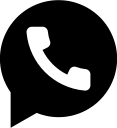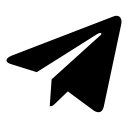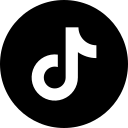In the past few months, one of the most attractive features that have been added to the Instagram app is adding multiple photos to a story. Previously, software such as Photoshop had to be used for doing so, which was relatively time-consuming. But today, you can easily add as many photos as you like to your story. In the previous versions of Instagram, due to existing restrictions, you could not share additional photos or videos in the story, and you had to post a large number of stories. But with this new feature, you don't need to leave several long stories behind; rather, with the solution that we will teach you later, you can Add Multiple Photos to Instagram Story.
readmore : buy instagram followers
How to Put Multiple Pictures on Instagram Story: step by step
Until now, if you wanted to upload two photos to an Instagram story, your only option was to download and install a third-party app to turn two or more of your Pictures into a collage. Instagram has now rolled out a new feature update that fixes this problem without the need for another app.
With the latest Layout feature, users can now share more than two Pictures in one Instagram story, creating a more interactive atmosphere. Now you can add 6 Pictures in a single story. Although the Layout feature doesn't offer customizations and other options like third-party apps, at least you don't have to install a bulky and unnecessary app. In the following, you will learn how to post several photos in a story.
- Add Multiple Photos to Instagram Story, and open the Instagram app on your phone. for buying twitter likes please click!

-On the main screen of the app, tap Stories or you can swipe left and right on the screen to open the Stories camera. At the bottom there are different modes, select the "Layout" option.
- Choose between different layouts depending on the type or number of photos you want to upload inside a Story. You can put up to 6 Photos in one story.
-Click on multiple photos depending on the layout to select them.
- Once all relevant Photos are selected, tap the bar at the bottom of the screen to share them. Tap Send to Story to upload.
- You can also add other elements like you would in any Instagram story, including GIFs, stickers, text, or emojis.
How copy and paste multiple images to Instagram story?
One of the methods that most users used before this option were added to Instagram was to copy their photos in stories. In this way, you could easily add several photos to your Instagram story.
-First, go to your Instagram.
-Tap on the story icon or swipe the screen to the right to open the story section.
-Then add one of the photos you want to your story.
-Then go to your gallery, select the desired image, and copy it.
-In the next step, return to the application again.
-Click on the write or text field 'Aa'.
-Paste the photo you want through the keyboard and the clipboard option.
-With this method, you can add as many photos as you want to your story. So there is no limit in this method like the previous method.
But this method is only possible with Android phones. In Android phones, by taking a screenshot of the desired photo, you copy it to your clipboard and then add the desired number of photos to your story through the above steps.
readmore : buy instagram likes

These were also the methods that were used before adding the photo sticker option; but the easiest way is still the photo sticker, because you don't have to move between different applications, or take another picture of the screen to occupy another space on your mobile phone. With these methods, you can easily create attractive content for your stories and share it with the audience of your page. for buying youtbe likes please click!
Applications to add multiple photos in a story
There are apps apart from Instagram where you can Add Multiple Photos to Instagram Story. You can download this application through App Store or Play Store and edit your photos and share them in your stories. Using this software is very easy. But using the options available in the Instagram app can be much easier and better
» Why buying Twitter followers increases your popularity
Buying Twitter followers is one of the best and easiest ways that users can use to increase their number of followers and achieve their goals. Today, social media because of their special features; have become a very suitable platform for starting a busin
» Why buying Instagram followers help your business
Buying Instagram Followers has become very popular among users due to the importance of Instagram as a visual media. Because these users have realized that face-to-face services are facing limitations, as a result, most people are led to public media, inc
» How to Get Followers on TikTok
Tik Tok social media is one of the most famous and prominent social media whose content consists of various videos. Whereas Tik Tok is considered a site to make money, many are interested in getting followers in this program. Therefore, in this article, w
» How to Make Instagram Reels Like a King
If you are looking for growing in the Instagram space and manage your Instagram page, but you don't know how to deal with the Instagram Reels algorithm and make posts with high engagement for your audience and users, follow this article to the end.