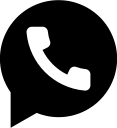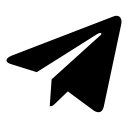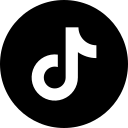If you are looking for growing in the Instagram space and manage your Instagram page, but you don't know how to deal with the Instagram Reels algorithm and make posts with high engagement for your audience and users, follow this article to the end.
What are Instagram Reels?
A way to create and discover fun short videos on Instagram that appear in the Instagram Explore section. Instagram Reels allows users to create engaging, entertaining, short videos on Instagram using uploaded music and user-generated media. Reels are 15-second multi-clip videos to which users can add sound, effects, and music. (Almost like what you can do on TikTok.) Of course, this feature is only available to people who have this option enabled in their account's story section.
To use this feature, you can go to the story section and make and share your reels in the Reels tab. These videos are placed in the Reels tab of Instagram Explorer and can be added to your account in the separate section next to posts and IGTVs.
The Rails feature is still in the testing phase of Instagram and has not yet been activated for many accounts. Do not worry; Instagram will gradually enable this feature for all accounts. If reels are not active for you, you should just enter the story page, there a new option called REELS has been added. Record your video by pressing the REELS button and use the buttons on the left to change the video speed (change video speed, effects, music, and timer).
How to Make Instagram Reels for IOS phones
-Enter the story page.
-Choose one of the effects (filters).
-Select the view effect page and then use effect.
-Choose your Reels clip now (15 seconds)
-Next, select the add and next options.
-In the last step, enter the caption and settings for your Reels.
- Publish Reels.

How to Make Instagram Reels for Android phones:
-you need to download Kiwi browser and install it on your phone.
-Enter the browser and select Extensions from the browser menu.
-Enter the plugins market using the from store button.
-Search for insisting in the search box.
-On the extension page, press the Add to chrome button.
-After installing the plugin, open the browser menu again. At the end of the menu, an option named insist has been added.
-Press the let's go button on the insist page. If you don't see this page in full, check the Desktop site option from the browser menu.
-Next, enter your account username and password and proceed to publish rails.
How to enable Reels on a desktop with Chrome extension
The way to publish Reels in Chrome is just like Android, but you use the Chrome browser instead of Kiwi. This method is only for desktops.
Instagram Reels Algorithm Factors
Instagram published new information about the key and influential factors in page ranking, by the Reels algorithm, and according to these elements, you can maximize your benefit from this algorithm. Instagram first shows how it determines which circles each user is interested in based on four main factors:
1- Full viewing of a Reel
2-Liking
3- Comment indicating the fun of the Reel
4- Go to the sound section to make your Reel
Therefore, according to the Google algorithm and the 4 factors mentioned, the more reels you watch, leave comments, like, and participate more, the more likely you will be to engage. Of course, since Instagram intends to invite users to interact more if you produce more reels, you will have more chances to see the reels.
It is interesting to know that Instagram is involved in "video understanding based on pixels and whole frames". In other words, Instagram tries to show you more content, similar to the videos you have recently watched, based on an artificial intelligence system that determines that Rell ihs similar to them will be shown to you.

Facebook's video detection algorithms are always improving, and this is becoming an increasingly important factor; so if you watch videos about basketball in the Reels section, you will probably see more videos about this topic in the Reels section.
If you want to make Instagram Reels like a King, It all depends on the production of high-quality, user-friendly, and appropriate content; as is the case with other Instagram algorithms
» How to Get Followers on TikTok
Tik Tok social media is one of the most famous and prominent social media whose content consists of various videos. Whereas Tik Tok is considered a site to make money, many are interested in getting followers in this program. Therefore, in this article, w
» How to Add Multiple Photos to Instagram Story
In the past few months, one of the most attractive features that have been added to the Instagram app is adding multiple photos to a story. Previously, software such as Photoshop had to be used for doing so, which was relatively time-consuming. But today,
» How to Turn Off Likes on Instagram
Attracting likes and having a lot of likes on Instagram is very important, but some users prefer not to display the number of people who have liked their posts due to privacy protection, a new feature has been added to Instagram that can hide the number o
» How to Turn Off Comments on Instagram
In this article, we want to teach you how to turn Off Comments on Instagram. If you don't want anyone to comment on your post, you should disable the comment section. Sometimes, for a particular post, you may receive harsh comments that are not pleasant,