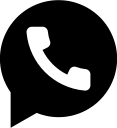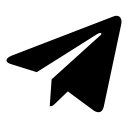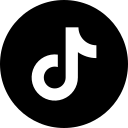Snapchat is a popular social media platform that many people use these days. It is an app where people share media and instant messages with each other. Also, it is possible to find new friends on this platform as well as keep up with your current friends. But sometimes you may want to remove your friends on Snapchat and you can do it easily.
On a social media platform like Snapchat, you may want to unfriend someone when you no longer want to interact with them. While this can seem like a difficult process at first, with the steps Social Store share here, you can do it easily. So let's start learning how to quickly remove friends on Snapchat.
What happens when you remove friends on Snapchat?
Before you start unfriending people on this platform, you might want to know what happens when you unfriend on Snapchat. For various reasons, you may want to delete some of your friends on Snapchat. When you do this, they will not be able to access certain parts of your profile on the platform through their profile.
First of all, the profile you unfriend on Snapchat will no longer be in your friends list. In addition, they will not see your private stories. Snap map location, snap score, cameo selfies, and charms. So once you unfriend someone on Snapchat, they will no longer have access to certain parts of your profile.
readmore : buy twitter likes
Do people know when you unfriend them on Snapchat?
You might want to try learning how to unfriend on Snapchat, if you want to unfriend someone on the platform. However, before doing so, there may be some questions in your mind. For example, you might be curious if someone you unfriended on a platform can know if you unfriended them.
When you delete friends on Snapchat, they can tell that you did it, although they may not know it right away. First, they will not receive a notification from Snapchat notifying them of deletion. However, if they check your profile and see that they've lost access to certain parts of your profile, they can tell you've unfriended them.
Here's how to remove friends on Snapchat step by step
Although it can be a fairly simple process, it can be a bit difficult to remove friends on Snapchat, if you don't know how to do it. But if it's something you want to do, we've put together the simple steps below.
You can unfriend people on the platform by following our step-by-step guide on how to unfriend on Snapchat below. This way, people you unfriend on the platform will no longer have access to certain parts of your profile.
Remove friends on Snapchat on iPhone
You can follow a few simple steps to unfriend people on Snapchat, when using the platform on iPhone. Here are the steps you can follow if you want to remove Snapchat friends on your iPhone:
Step 1: First, click on the Snapchat app and go to chat section by clicking on chat icon.
Step 2: In your chat list, tap the profile of the person you want to unfriend to bring up a menu. You can also find someone on Snapchat using the search button in the Discover section.
Step 3: In the menu, find “Manage Friendship” option and click on it.
Step 4: After this, press Remove Friend option and click on Remove in the next menu to accept the decision.
Remove friends on Snapchat on Android
Removing a friend on Snapchat while using Android can be somewhat different from iPhone. However, this can also be done in several steps. So here are the steps you can follow, if you want to remove friends on Snapchat on Android:
Step 1: From Snapchat app, click on your profile icon and go to the "My Friends" section.
Step 2: Find the profile of the person you want to unfriend in that area.
Step 3: Click on the person's profile and select the “Manage Friendship” option.
Step 4: At this point, you can click on “Remove Friend” and select “Remove” to confirm the decision.
Can you remove multiple friends on Snapchat?
When you want to unfriend someone on Snapchat, you can use the methods we shared above to remove that person from your friends list on the platform. But sometimes, you might want to delete multiple friends on Snapchat at the same time, and you might wonder how to do it.
While that may be what you want to do, it's currently not possible to unfriend multiple people on Snapchat at the same time. If you want to unfriend many people on this platform, you have to do it one by one. Also, if you want to avoid certain people, you can block someone on Snapchat.
readmore : buy youtube subscribes

How to remove multiple friends on Snapchat?
If you want to unfriend many people on the platform, you might be struggling to find out how to delete multiple friends on Snapchat. Unfortunately, as we stated in the previous part of this post, this is not possible at the moment.
So if you want to unfriend a lot of people on Snapchat, you can do it by removing them one by one from your friends list. Or if you want to remove all your friends, you can delete your Snapchat account entirely.
Final Thought
Snapchat is a fairly popular social media platform that many people use. While it is possible to make friends through the platform, sometimes you may want to delete friends on Snapchat for various reasons.
In order to remove friends on Snapchat on iPhone, you can go to chat section of the app and do it there. If you're using Android and want to unfriend people on Snapchat, you can do so by finding their profile in your friends list and deleting them from there.
If you want to remove someone from your Snapchat friends list in a relatively easy way, you can basically follow the simple steps that we have shared in this post. As for removing multiple friends on Snapchat, this is currently not possible. You can visit Snapchat Support to learn more about the app's features.
» What is an Instagram Carousel
Instagram is a very attractive platform that is very professional in attracting customers and audience. You must be using Instagram for your products to confirm this. The features of Instagram become newer every day and attract more audience
» How to get your TikTok audience to follow you on instagram
TikTok has the ability to link to the Instagram profile and easily direct users to it. Despite such a feature in TikTok, this application has become a suitable platform for increasing Instagram visits. With TikTok, you will get more followers and views on
» The best filters for TikTok videos
If TikTok was just a simple program for producing and sharing videos, it would not be so famous and popular. One of the strengths and the biggest advantage of this program is the TikTok filter, which allows users to transform their videos as desired and b
» How to add GIF to Snapchat
For all your casual chats with friends, Snapchat is the go-to. You can express your ideas using the platform's many customizable functions. You can do anything with Snapchat, whether it just shares random photos with your friends or have in-depth discussi