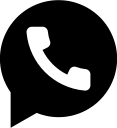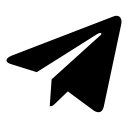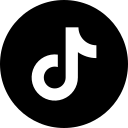In this article, we want to teach you how to turn Off Comments on Instagram. If you don't want anyone to comment on your post, you should disable the comment section. Sometimes, for a particular post, you may receive harsh comments that are not pleasant, you can disable this option for that post. Although this solution is not a perfect solution, it can be effective if used correctly. for buying instagram followers please click.
Why are some comments turned off?
Closing comments for posts, stories, and live were one of the best features added to Instagram in recent years. Many people don't like to have comments sent to them for various reasons. These people want to publish their desired posts or stories on Instagram regardless of people's opinions and judgments. Also, some people who have a lot of followers can't answer all of them and this makes them close the comment. This will prevent them from spending a lot of time answering people.
Can I turn off comments on my post??
You can turn off comments on Instagram simply by following a few simple steps.
-First, enter the Instagram application and your account.
-From the bottom of the page, select the profile option.
-After entering the profile option, open a new page using the three lines icon at the top of the page.
-In the new page that opens, enter it by selecting the Settings option.
-In this section, among the available options, select the (Privacy) option.
-In the new page that opens, select the story option.
-In this section, there is an option named (Allow Replies and Reactions).
-By choosing this option, you will see three different modes. There are modes (EveryOne) meaning all people, (People You Follow) meaning those you have followed, and (Off) meaning off.
-To turn off comments in the story, you must select the off option.
-By choosing this option, there is no longer a reply box or reply to a comment when you post a story, and no one can do this.
readmore : buy instagram views
How to turn on comments on Instagram?
After turning off a comment on an Instagram story, you may want to open it for different reasons. Maybe the problem that happened to them has been solved or they are now planning to sell new products. They may even have time to respond to everyone now. This can also be done easily by following the steps below.
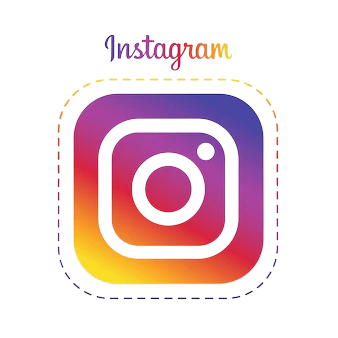
-Log in to your Instagram profile.
-Enter the settings section by choosing three lines and then (Privacy).
-In this section, enter the next section by selecting the story option.
-In the (Allow Replies and Reactions) section, select the option (EveryOne) meaning all people, or (People You Follow) meaning those you have followed.
-Now the comment section will open for the desired people according to the option you have chosen.
How to Turn Off Comments on photos or videos
You can also delete and disable comments from your Instagram posts. To do this, follow these steps:
-Open the Instagram app.
-Tap the Home or Profile tab at the bottom of the app and select the post you want comments disabled on.
Tap on the Ellipsis button at the top right of the post.
-Tap on the turn off Commenting option.
To restore and activate the option of commenting on posts in which you have disabled comments, you must go through the following steps:
-Open the Instagram app.
-Tap the Home or Profile tab at the bottom of the app and select the post you want comments to be enabled on.
-Tap on the Ellipsis button at the top right of the post.
-Tap on the turn off Commenting option.
readmore : buy instagram likes
Note: Keep in mind that when you want to turn off comments on Instagram, you have to do it manually for each post. It is not the case that disabling comments once will apply to subsequent posts. You should also know that you can reactivate the comments section on posts. For example, imagine that you have already disabled commenting for a particular post. You can reactivate the comment section for that post whenever you change your mind. If you turn off the comment of a published post that has a comment, all the comments will be deleted, and if you open the comment function again, none of the previous comments will be displayed (they will not be able to be recovered).
» How to Turn Off Likes on Instagram
Attracting likes and having a lot of likes on Instagram is very important, but some users prefer not to display the number of people who have liked their posts due to privacy protection, a new feature has been added to Instagram that can hide the number o
» How to Make Instagram Reels Like a King
If you are looking for growing in the Instagram space and manage your Instagram page, but you don't know how to deal with the Instagram Reels algorithm and make posts with high engagement for your audience and users, follow this article to the end.
» Telegram vs WhatsApp vs Signal
Signal, Telegram, and WhatsApp all use end-to-end encryption (E2EE) in some way, which means that people other than the parties who are talking are not able to view and read the text of the messages.
» Why is Twitter important for business
While many people think of Twitter as a platform to share political opinions or informative posts, this platform is also a great platform to find clients for your business. Businesses can run paid ads on Twitter.