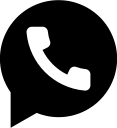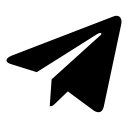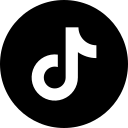Attracting likes and having a lot of likes on Instagram is very important, but some users prefer not to display the number of people who have liked their posts due to privacy protection, a new feature has been added to Instagram that can hide the number of post likes. In this article, We will teach you to turn Off Likes on Instagram.
readmore : buy instagram followers
How to Hide or Show Like Counts on Instagram?
Although having a high number of likes for Instagram posts is important to some users, Instagram plans to gradually limit the number of likes displayed. This feature is enabled for some Instagram accounts. Users can block Instagram likes in the entire social media and not only hide their likes but also hide the likes of other people's posts. In this method of closing likes on Instagram, open the program. Then click on your profile icon at the bottom of the page. Then click on the three-line menu on the right and top of the page. In iPhone, a menu will open at the bottom of the screen. In Android, a menu will open from the left. Tap on Settings. Then select Privacy. Select Posts. Then turn on Hide Like and View Counts so that likes are completely hidden. Now, if you look carefully at the posts, you will notice that there is no longer a number for the number of likes. To show likes again, just turn on Hide Like and View Counts.
Can I turn off my likes on Instagram?
Instagram has provided new tools and features recently, and this article will teach you how to hide Instagram likes. We usually know Instagram because of its good updates that are provided with new and widely used services and tools or good improvements in normal use. In the latest updates of this service, interesting tools and features have been provided to users, and perhaps one of the most important of them is related to turning off likes on Instagram.
readmore : buy instagram likes

With the new feature, Instagram provides users with three general modes related to likes. Due to these options, the user can hide the number of likes publicly or continue as usual. After learning h How to Turn Off Likes on Instagram, users will be able to manage information related to the number of likes, and other information will be available only to themselves. In the recent period, Instagram has taken useful measures in providing private and controlling tools, which include turning off comments or repeating stories.
The three possibilities and situations we mentioned about likes on Instagram are as follows:
-Hiding the number of Instagram likes in the posts of all user accounts
-Disabling the display of likes for your posts
-maintaining the previous status of displaying likes.
Why did Instagram decide to add this feature?
Most Instagram users are teenagers and young people. The issue of likes has always been a concern for them and has affected their morale. So, Facebook specialists have decided to remove this issue in order to reduce the amount of social pressure on young people. They believe that removing likes on Instagram will reduce social anxiety. The CEO of Instagram has announced that he plans to provide a safer environment on the Internet for users so that they stay away from anxiety and stress and have no worries. But influencers believe that deleting Instagram likes is important for them. Businesses that work with them pay attention to this feature. But Instagram has announced that it will establish a new standard and measure.
How to turn off the likes on Instagram, for your posts or others
To not show likes for only one post and hide Like on Instagram, find that post and tap on it to open it. Then click on the three-dot menu on the right side of the post. Tap on Hide like Count. View the post now. There is no more number. You can see the number of likes by tapping on others. To show likes again, just follow the same path but this time select Unhide like Count.

readmore : buy instagram views
How to turn off the number of likes? Before sharing the post
You can also turn off the number of likes and hide it before sharing the post. When you're captioning the post, tap Advanced Settings. Now, in order not to display the number of likes on Instagram posts, turn on the Hide Like and View Counts on This Post.
» How to Make Instagram Reels Like a King
If you are looking for growing in the Instagram space and manage your Instagram page, but you don't know how to deal with the Instagram Reels algorithm and make posts with high engagement for your audience and users, follow this article to the end.
» How to Get Followers on TikTok
Tik Tok social media is one of the most famous and prominent social media whose content consists of various videos. Whereas Tik Tok is considered a site to make money, many are interested in getting followers in this program. Therefore, in this article, w
» How to Turn Off Comments on Instagram
In this article, we want to teach you how to turn Off Comments on Instagram. If you don't want anyone to comment on your post, you should disable the comment section. Sometimes, for a particular post, you may receive harsh comments that are not pleasant,
» Telegram vs WhatsApp vs Signal
Signal, Telegram, and WhatsApp all use end-to-end encryption (E2EE) in some way, which means that people other than the parties who are talking are not able to view and read the text of the messages.