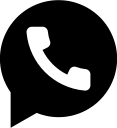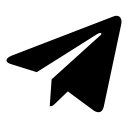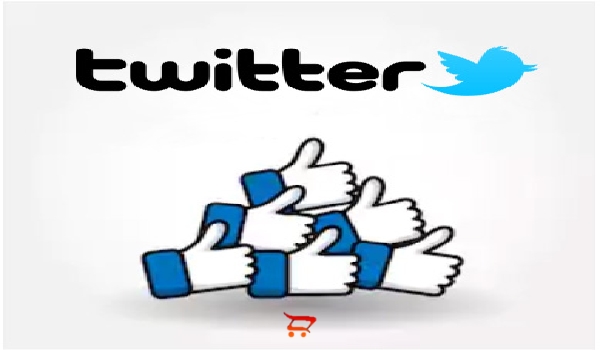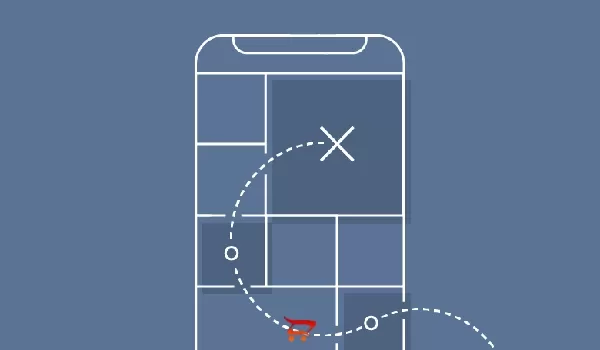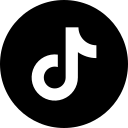David Simon
David Simon
IGTV is developed by Instagram and is used by users to publish their posts in video format. But how is the format of those kinds of videos? How should you upload them? Is that just a format for videos or something more is there? At the first time, IGTV was just a format for playing videos in a way that they are independent of Instagram and they were longer than one minute. After a while with the attraction of a quite few audiences, more users came to use that and it was a great chance for developing that more. Now you can also have an IGTV channel or its application on your android or desktop of your PC. The only thing that you need is to have an Instagram account to upload this kind of video.
How to publish an IGTV on Instagram
It is not hard to upload a video that is longer than one or two minutes by using IGTV. but there are some steps that are explained here.
First is having an Instagram account, if you have one continue reading the below steps. After signing in, the second step is on the bottom of your newsfeed page. Tap on the plus button for having a new post. Then you can see your gallery on the half downside of the page. Scroll to find the video that you want to publish. It can be 1 minute or more. Now choose the video and tap on next, right above side of the page. As your video is longer than one minute, choose the second bullet that is for IGTV, so you can upload the whole video. If that is less than said time, choose the first bullet and by that, you will have it on your feed. Now continue and choose a cover picture for that from a specific part of the video. Go for the last step. You can add captions, titles, add them on your Facebook, or change details of having that in series, previews, and so on. Now all is done, tap on the post, again right above the side of the page, and publish your video. You can wait to get feedback and likes on Instagram for that. It was easy, wasn’t it? You may want to publish one from the application of IGTV, if you are searching for guidance on that, continue reading the next part of the article.
How to publish an IGTV by its application
It is not so different to upload a video that is published on the application of IGTV to your Instagram account. The only thing you should do is opening the application of IGTV, tap on the plus button. You will be sent on the same page as saw on Instagram, now select the video and repeat the above steps. Everything is done well. You could re-publish a video from the IGTV application to your page on Instagram.

Is it possible to analyze the sights of an IGTV
For sure the answer is yes. Like other posts on Instagram, that you can track the views, likes, saved, and also the details of your audiences, like gender, age, time that they have viewed the post, and something like that. The only thing you should do is to tap on the view sights under the post you have published and you can see the details. If your achievement were more than save or likes, you can find it on the view sights as discoveries that show you how many people has visited your profile, how many new followers you brought for your page by that post, and the most important one statistics of place they found this post, it could be their home, as were your old followers, on the explore, that is a great success and achievement for you or by searching your profile. These details can give you a hand with more success in finding the interests of your audiences and improve your page.
Rules and formats that your video should have as an IGTV
The only hard part of using this feature is the conditions your videos have to follow for uploading as an IGTV. The first note is the format of that, it should be MP4 one. As we said above, the time of that should be more than one minute. The aspect ratio you are using should be 16:9 or 9:16. Check it first to be sure you can have your video completely.
A wonderful note is a difference in video length for mobile phones and websites. If you are uploading by phone, the maximum length can be just fifteen minutes. But if you are working by the website of that, you will be able to publish videos by the length of one hour. We have a tip here for you, be sure that all the pictures you have used on that, are correct by their size and resolution. More details about these rules are on the help center of Instagram or if it was hard for you to work with, you can search the net and find various notes.
All in all one of the great features of Instagram, that you can use as a marketer or service supplier, is IGTV videos. It can let you explain more about your topics and get more likes and followers by that. No matter what is your topic, sure you have your own audiences but the only need is to find them. IGTV will help you in this challenge and you can get more likes as you will be seen exploring more by this kind of video. The social store group has finished another lesson for you here. we hope these articles can decrease your job challenges and help you to develop your goals and reach. We are trying to support you with our services and packages more than our articles.
» YouTube Comments Importance
Is commenting powerfully to increase followers? Are comments read by others? Are the comments important for my job and marketing? Looks strange, doesn’t it? come to learn more about it by reading a new article on the social store website…
» Like or unlike Tweets
Have you liked tweets that seem to be a danger for your business? Are you scared of false likes? Is that possible to delete the old likes? Can we omit the tweets that we had in past days? Are you thinking that likes are private or public? Which is true ab
» How to get on the Instagram Explore page
You have seen the explore of Instagram, haven’t you? Sure, you have scrolled it and found new attractive things there. How your posts can be there? Can it increase your followers? Come with us and read this article to know…
» What is a social branding?
We have heard a lot about the clause of social branding for marketing. What is the meaning of that? How can we use it in our business? Is that essential for our job? What is social branding speaking about? If you are going to answer all, continue this art