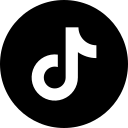Instagram is one of the most popular social media that aims to create interaction between users through photo and video sharing. This unique platform has always sought the maximum satisfaction of its members, so that every now and then we see practical and even unnecessary changes in it. One of the most popular features of Instagram is the ability to share selfies, videos and photos as stories.
readmore : buy instagram views
Despite the fact that Instagram previously provided about 8 seconds to stories, the excessive attention of users to these stories has caused their current time to increase to one minute. This means that a 45-second story is no longer divided into three stories and can be viewed in one slide. As you have seen, the story is an inseparable part of Instagram, to the extent that users can create highlights and add stories from the past days in these highlights. You can simply create a highlight, choose a name for it and save selected stories from the stories you have shared with your followers in the past days.

Considering that every story can be seen for 24 hours from the time it is published and then it enters your archive section, sometimes it is necessary to enter the desired content into the highlights of your page to create permanent access to these stories. However, you may for any reason decide to delete a featured story and block followers from accessing this timed content.
Delete selected stories
In the following, we have explained all the steps to delete the selected story:
• Enter your profile page and tap on the highlight where you have saved the desired story. Remember that your highlights are under your Instagram bio.
• After finding the desired photo, tap on the three dots in the corner of the screen.
• Then select the more option located at the bottom right corner of the screen.
• Select the "Remove from highlight" option to delete only one story and not delete all your highlights.
• Then tap on the red Remove option.
• In the more menu, you can delete any of your previous stories that you have saved in this highlight in the same way, and even add other stories from the archive to the desired highlight through the Edit Highlight option.
• Then click Done and save the whole process automatically.
If you want to delete the entire highlight, you can also select the more option, select the delete option, and then finish the job by pressing done.
readmore : buy instagram followers
How do I delete a story from my Instagram story archive?
Story archive is an innovative tool that helps you to view your story content again and again after 24 and delete it, highlight or highlight them and delete them if necessary. This unique feature of Instagram, which has been added to this popular platform since 2017, allows millions of users to save their wonderful memories in a completely safe environment without access from followers and other users. If you enter the archive section, you will see two different sections o

f posts and stories. Before answering your question about how to delete a story in the Instagram archive, we need to access the archive section. Follow the steps below to access this section:
• Open Instagram and enter your profile.
• Tap on the three dots in the upper right corner of the screen.
• Select the Archive option. In this section, all the archived stories will be shown to you.
• In this section, you can re-story your stories from previous years. One of the features of this type of story is the display of the publication date of the original story. If you have decided to delete a story from the Instagram archive, just do the following carefully:
• First enter the archive.
• Tap on the story you want to delete. At this point, the complete story opens and fills the entire screen of your tablet or mobile phone.
• Select delete option and delete the desired story from the archive.
• Then tap on More option at the bottom of the screen. If you want to delete the story of a specific day, a specific date, you can now delete the desired story by accessing the calendar.
readmore : buy instagram likes
Final Thought
There are many reasons for deleting archived stories on Instagram. Sad or painful memories are one of the most important reasons that force many of us to delete our recorded moments on Instagram. Due to the fact that Instagram reminds you of your last year's stories based on the date of the day, it may be uncomfortable for you to see images of a special event, the presence of a special person, and a special memory in general. Now after reading this article, you can manage the highlights of your Instagram page, you can enter the archive section, delete old stories completely and forever, and prepare for the days ahead without remembering the past
» A successful TikTok marketing strategy
The influence of TikTok on users is not a new issue in the last few years. Many users are used to participating in TikTok in addition to being a member of other social networks. For this reason, brands have gradually thought of a suitable presence in this
» Shortcuts to instantly gain more followers on TikTok
Do not buy followers to increase TikTok followers quickly (and often with low quality). Instead, try to grow your followers organically with great content posted frequently. Any app, site or social media account that claims to give you more TikTok followe
» UseViral Review (2022) Avoid It or Go for It
Social media and social networks have taken over a wide range of our lives today. Anyone you see is definitely using one of the existing social networks or is active in them. People try to operate in this space and attract viewers and followers for their
» Upleap review 2022: is it really value for money?
Nowadays lots of people spend their time in social media, especially Instagram. Instagram’s feature, followers, has made people to post contents that others find interesting; to gain followers.

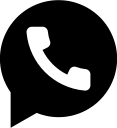



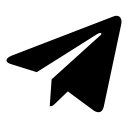


-Avoid-It-or-Go-for-It.webp)